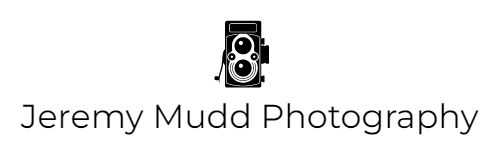Its Almost Like Cheating - an On1 NoNoise Ai Review
As a wildlife photographer, I often find myself shooting in the early morning or early evening. This is when wildlife is the most active, and also when you can avoid harsh light. The constant struggle with that is trying to shoot with as low of an ISO as you can get so as to reduce noise and increase image quality, while still shooting at a fast enough shutter speed to freeze the subject and have a nice, sharp image.
It’s all a lot more difficult than it sounds. With my Tamron 150-600mm lens on my Nikon D500, usually the lowest I feel good about shooting with even the VR on is about 1/250th to 1/400th of a second. That’s handheld or on a monopod - and for a completely sitting still subject. If its a small bird fluttering about, bump that up by a few stops. So you can easily see that even wide open at 5.6 or 6.3, the fact is that there is going to be some noise. And generally I like to shoot really at 6.3 to 7.1 on that lens as that’s its sweet spot in regards to sharpness.
In the past I’ve done light reduction in several programs - Lightroom, Photoshop, NIK, etc. They’ve been “OK” but at times can fall short even with a LOT of work.
Enter On1 NoNoise. I’ve been using this program now for the past 2 months and I am amazed at both how easy it is to use and the final output. Please note that I am NOT being paid or compensated in any way by the company that created it. I just think its so good that I wanted to share.
This morning I went out and shot on a cloudy, overcast morning at dawn. There was some sun somewhere, but it wasn’t making it thru the clouds. There was a lot of mist in the air so there was still a golden quality to what light there was. A Mocking Bird jumped up on a post near me, and I was able to get a decent shot. At f/7.1, 1/400th, and ISO 4000 its noisy! Here is the original, un-edited version.
Next I’ll add the camera color profile, lens profile, and white balance BEFORE importing it into On1. You would lose that data if you don’t do that first while it is still in Raw. With LR and PS, On1 can work in jpeg, TIFF, or PSD formats.
Here it is in On1, and we are zoomed in 1x1 to see the details of the bird and the surrounding noise.
Here’s an image with it with the screen split so you can see what its done.
And here it is with full noise reduction and sharpening applied.
Not too bad, eh? One thing to be cautious of is adding too much detail with the bottom detail slider. Much past a little bit and you start to get black outlines around your subject. After importing it back into Lightroom, I pulled the image into Photoshop for some cropping, levels work, and some cloning out of things that I didn’t want in the image. Here’s the final result.
Now admittedly I don’t like my wildlife images to have a man-made object in them, but I took this image this morning with the idea of using this as an example to show just how good the program is.
Here’s another example from this morning from a few hours later. The light was getting better - I was at the same settings except for the Auto ISO level was down at 900 instead of 4000. This is the raw, un-edited shot.
Remember, don’t forget to add the camera color profile, lens profile, and white balance BEFORE importing it into On1.
Next, here it is in On1 with split screen.
And the entire image in On1 with reduction and sharpening.
After importing back into Lightroom, I pulled it into Photoshop for some finish edits, and here is the final, noise-free edit.
I’m pretty impressed with the program. I still would recommend that you use good shooting practices and keep your ISO as low as you can, but know if you have to you can get the shot with a little higher ISO than you may like and still recover it later.
If you have any questions about On1 NoNoise Ai, or have some personal experience to add here, please feel free to comment below, thanks!
Jeremy